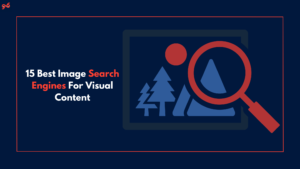In today’s tech world, where attention spans are short and competition is fierce, providing an exceptional user experience on your website is crucial. One effective way to achieve this is by incorporating visuals that captivate and engage your visitors. This blog post will explore the importance of enhancing user experience with visuals, covering key aspects such as engaging images, optimized alt tags, and image titles. Let’s dive in!
Engaging Images: The Key to User Engagement
Images are an essential component of any visually appealing website. They help grab the attention of users, convey information, and evoke emotions. When choosing images for your website, ensure they are relevant to your content and resonate with your target audience. High-quality, captivating visuals can significantly enhance user engagement and encourage users to stay on your site longer.
The Power of Alt Tags
Alt tags, or alternative text descriptions, play a vital role in optimizing your website for both search engines and visually impaired users. When adding alt tags to your images, make sure they accurately describe the content and context of the image. Incorporate relevant keywords naturally into your alt tags to improve the discoverability of your website in search engine results. Additionally, descriptive alt tags help visually impaired users understand the purpose and content of the images through screen readers.
Optimizing Image Titles
Image titles also contribute to enhancing user experience and SEO. When naming your image files, use descriptive and keyword-rich titles that are relevant to the content and context of the image. Avoid generic filenames like “IMG_001.jpg” and instead opt for more specific titles that reflect the image’s content. Optimized image titles not only improve the usability of your website but also increase the chances of your images appearing in image search results, driving more traffic to your site.
FAQs (Frequently Asked Questions)
Q1: How many images should I include on a web page? A1: The number of images you include on a web page depends on the content and design. Ensure that the images are relevant, high-quality, and add value to the user experience. Avoid overwhelming the page with excessive visuals, as it can slow down the loading speed.
Q2: Can I use any image I find on the internet for my website? A2: No, it’s important to respect copyright laws and use only images that you have permission to use. You can find royalty-free or Creative Commons-licensed images on platforms like Unsplash, Pixabay, and Pexels.
Q3: Are there any SEO benefits to using visuals on my website? A3: Yes, incorporating visuals on your website can have SEO benefits. Optimized alt tags and image titles can improve your website’s visibility in search engine results, attracting more organic traffic. Engaging visuals also encourage users to stay longer on your site, reducing bounce rates.
Conclusion
Enhancing user experience with visuals is a powerful strategy to make your website more engaging and captivating. By carefully selecting relevant and high-quality images, optimizing alt tags, and using descriptive image titles, you can significantly improve user engagement and boost your website’s search engine visibility. Remember to respect copyright laws when using images and aim for a visually appealing website that leaves a lasting impression on your visitors. Invest in visuals, and your users will thank you for it!